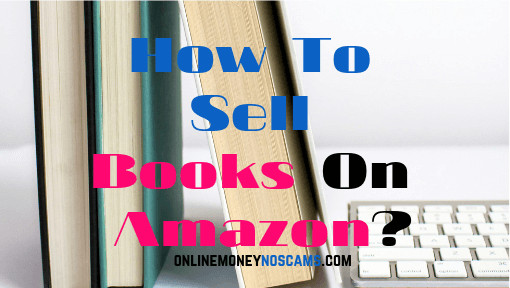Do you have books that are collecting dust and you want to get rid of them?
Alternatively, are you wanting to sell books that are listed on Amazon?
Either way, it goes I’ll share how to sell books on Amazon and make money.
First, let’s start with marketing your books.
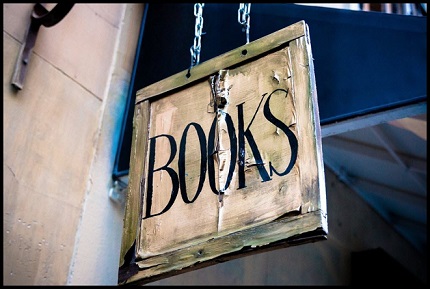
Professional or Personal Account
You’ll need a Seller Account with Amazon, to sell your books on their platform. There are two different types of accounts that you can sign up for when you are selling books on Amazon. You’ll have the choice of two different pricing plans a Professional or a Personal Account. I’ll explain the difference between the two.
Professional Account Pricing Plan:
- Sell unlimited items for a flat subscription fee of $39.99 per month + selling fees, for each product category on Amazon
- Eligible to have Amazon handle your Shipping, Customer Service, and Fulfillment done by using FBA
- Eligibility to sell in USA and Canada
- Add new products to the catalog
- Add inventory with bulk listing tools feature
- Analyze your sales data with reporting tools feature
- Amazon pricing models not required
- All products can have customized shipping rates
- Gift wrapping and special promotions can be offered to your clients
- Buy box eligibility which can increase your sales and visibility
PRO TIP: Do you need to sale more than 40 items per month? If so, you’ll want to go with the Professional account.
This post includes affiliate links to products I truly recommend and trust, meaning at no extra cost to you, I may earn a small percentage
Personal Account Pricing Plan:
- Charges $0.99 per item + selling fee for each product category on Amazon
- Eligible to have Amazon handle your Shipping, Customer Service, and Fulfillment done by using FBA
- Eligibility to sell in USA and Canada
How To Sell Books On Amazon And Make Money?
Are you thinking about selling a few books? If yes, a Personal account will do. At any time, you feel like you need to sell more than 40 books, you can always upgrade to the professional account.
On each item sold you will pay a referral fee. Example: For books, the referral fee is 15% per book
Is Approval Required?
No! There is no approval process to sell books online with Amazon. The only requirement is media items must be shipped within two business days. Starting from the date that the order confirmation was made available to you.
If you were to have a media account, there would be a variable closing fee for each item sold.
PRO TIP: New and Used books are accepted
How Do You Register for a Sellers Account?
Take advantage of self-service registration. Go to, sellercentral.amazon.com to register for a sellers account. Before enrolling it is essential to know what books you’ll sell. You’ll also want to see the number of books you want to sell so, that you can choose the correct pricing plan for you.
During registration, you will be asked for all pertinent information, such as address, business or contact name, and phone number and so on. I think you get the point.
Steps to Take after Registration
After you have completed your account registration, complete this four-step process:
Step 1: List your Books
With a personal account, you’ll have the ability to add one book at a time. So a professional account you can add a large number of items using the bulk tool.
List how many books you’re selling.
Have the SKU/UPC and attributes – example title, condition, description
Step 2: Sell your Books
After your books have been listed, customers can see the books on Amazon.com. Make sure you have high-quality images, and your offer should be accurate..
Step 3: Ship
Once a customer has purchased one of your books, Amazon will notify you. There are two choices with shipping. Use FBA or handle your own shipping.
Step 4: Get Paid
You’ll be notified that your payment has been sent and it will be deposited into your bank account.
Pro Tip: Are you are a small business owner? If so, FBA service helps scale your business. You sell, they will store your products, pick, pack, ship, and provide customer service.
If you want to get rid of books, shipping your products could be more budget-friendly, depending on the number of books that are being sold.
Benefits You Get with FBA Services
- Helps you save time while you grow your business
- Prime free two-day shipping
- Standard free shipping on eligible orders
- Customers service and returns are handled on your behalf
- Get cost-effective pay as you go, you’ll be charged for storage space and only the orders that are filled. Shipping cost is included at no additional charge.
Go here to start selling your books on Amazon.
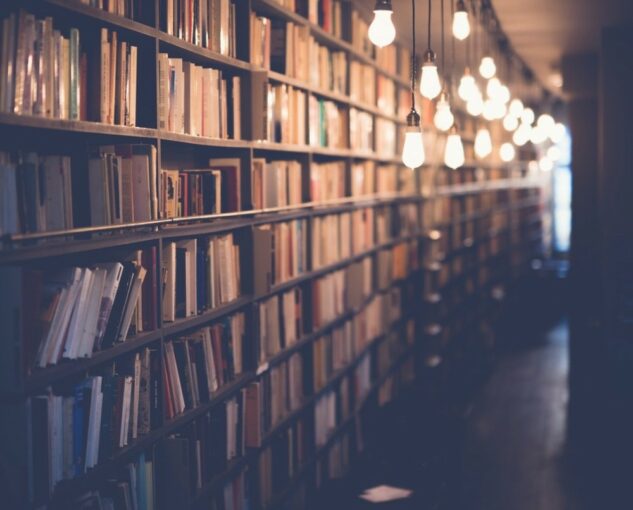
Are You an Author or Book Vendor?
Kindle Direct Publishing Book Vendors and Authors can advertise their books through Amazon Marketing Services (AMS). Amazon Marketing Service is a pay per click ad service, which means you will be charged only when someone clicks on your ad.
This will help you drive sales and increase your book advertising visibility. It does not matter if you have thousands of books published or one book, you can promote your book alongside other published authors. Take advantage of advertising your books with go to AMS and create your account.
Go here to start advertising your published books with Amazon
Additional Way to Sell Books on Amazon
Do you own a Website or a blog? If you have a Website or a blog that’s awesome! You’re able to sell books from Amazon on your website, through affiliate programs. You’ll want to sign up as an affiliate, any program of your choice that offers books. Pick a collection of books, write a quality review positive or negative, and share the information with your visitors.
Of course, when first building out your book website you don’t want to add any and every book to your website because you will not have a targeted audience. With all the competition that exists currently, you’ll need to start with a targeted audience. It will be hard for your website to get noticed without one.
Start With One Topic
You’ll want to pick one topic for your book reviews. An example of this would be, business book reviews. Do your exam in a way that will captivate the audience, inform them, include your own opinions, and be as accurate as possible.
Then give the visitors the option of buying the books that you have reviewed. Visitors will have the option of purchasing the books that you have discussed. Now, sign up with an affiliate program and share the text on your website.
2 Ways to Become an Affiliate for Books
- There are many ways to become an affiliate for a book affiliate program. Today I will list two ways that are pretty popular. One way is to become an affiliate of Amazon associate program. It is free to join.
- Another option would be to sign up with the book depository affiliate program, which is free to join as well. The difference between the two is book depository has cheaper books and commissions can be higher on the book depository.
Pro Tip: Amazon has also been known to cancel accounts if you are not getting enough traffic to your website. In the end, it’s your choice.
How to Build a Book Niche Website?
There are many ways to build a book niche website. One of the best ways to start a book niche website is to learn how to build the website. Drive traffic to it, learn who your targeted audience is, and learn how to monetize the website.
Turn Your Book Passion Into a business
I highly encourage you to read my #1 recommendation. There you will find how it can help you turn your book passion into a business. Get Action based step-by-step training and surround yourself with like-minded people that share similar passions.
========> My #1 Recommendation
Selling Books on Amazon Overview:
Who is AMS for: Book Vendors & Authors
Who is Amazon Professional Accounts for: 40+ items a month
Who is Amazon Personal Accounts for: 40 items or less
Who is a Book Website for: Anyone who has a passion for books
Thanks for stopping by! If you have any questions or comments please leave them below and I’ll be in touch…One more thing, if you found this post helpful please share with friends and family.
You’re Awesome! ?
Until next time…