At this point, you either know a little about WA, and then again you may you may just be curious how to build a website in Wealthy Affiliate?
When I first started with Wealthy Affiliate, I had no idea on how to build a website, nor did I know where even to begin. Today, I can confidently create a site because of what I have learned in the community of WA.
There are some gurus out there, that will tell you that a website is a waste of time and there are some that will say to you, that you need one.
I am here to tell you that I humbly disagree with the guru that says a website is a complete waste of time. If you want to build a long term online business, you will always need a site. A website helps you create a brand and a vision for your business.
A website is like your virtual real estate! It will allow you to establish authority and a brand. Sites are like the business “online building,” and the domain name is like the “online business name.”
How To Build A Website In Wealthy Affiliate?
Building a website within WA is a lot simpler than you think.
Do You Need to Know HTML?
Absolutely, not! You do not have to know HTML or any kind of coding to build a website with Wealthy Affiliate. The process is easy and straightforward. I am going to walk you through the steps on how I create a website within 30 seconds, using the SiteRubix platform only available in Wealthy Affiliate.
What is SiteRubix?
SiteRubix, is a state-of-the-art platform, exclusively for WA members only. Both free starter members and premium members will have access to the SiteRubix platform.
With this platform, you will have the ability to build a fully functioning WordPress Site within 30 seconds on Wealthy Affiliate’s amazing hosting platform.
Build a Site in 30 What!
I know you are thinking, I must be crazy or even over exaggerating! My same thoughts at first… I did not believe that a site could be built within such a short time frame either because I heard gurus say how it took them well over 30 days to create their first site. So, no way could you build a website be up running within 30 seconds.
I am no longer a skeptic, and it can be done with the SiteRubix Platform. Of course, you still have to update your site with quality content but, all the other technical stuff, and getting the site up and running is already done for you and ready to rock!
4 Easy Steps To Build A Website In 30 Seconds
In this tutorial, you will learn how I use SiteRubix to build out my WordPress sites within 30 seconds, and it only takes four easy steps. Of course, because I have to explain the process, today the website will not be built in 30 seconds.
Step 1: Go To SiteBuilder
SiteRubix, is located in the back office of WA on the left-hand side.
Click the blue tab labeled “StieRubix Build Your Website Here.”
It will then pull up a menu like a picture below.
Select the second option that is labeled, “Site Builder.”

Step 2: Three Ways To Build Your Website
Here you have three ways to build your website.
I will explain, you have the choice of a free domain. Most new members go this route until they feel comfortable moving on to a registered domain or their own domain.
Do you have your own domain?
No, problem, it can be transferred to WA and your site still can be built.
Prefer to register a domain with WA, that is okay too! There is no right and wrong way.
Today I Will Show You The Free Route…

Step 3: Choose the free domain:

Once, the free domain is selected, you will be prompt to enter a domain name.
Step 4: What Would You Like Your Site To Be Called?
Chose a domain name for your website.
The same domain name that you choose will be the same name for the Title of your Website.
Then you will choose a design for your website.
PRO TIP: A free starter member receives 12 WordPress designs, while the premium member receives 2,730 WordPress designs.
When choosing a domain name you want to make it brandable and easy to remember. The title of your website will be visible to your visitors so, and you want to make the title appear just like your domain name.
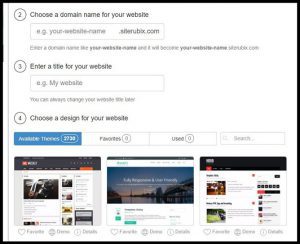
Now, that you have your website name picked out, you will enter the name into the SiteRubix SiteBuilder and see if the domain name is available. The system will automatically let you know if it is available or not.
In this example, I will use “hello friend”.
Awesome, hello friend is available!
My new domain name is hellofriend.siterubix.com and the Title of my new website would be Hello Friend.
Can The Website Domain Be Changed At A Later Date?
The website title can always be changed, but the domain name can not be changed. You will have to get a new domain name and transfer your work over to the newly selected domain name.
No, worries you will get step by step training if you ever needed to transfer a domain name over to a new site.
SiteRubix.com allows you to have any 2 websites for free at one time…

Now that the title and domain are completed, you will select a design. Choose any theme that you like. Before, choosing the theme, you can view details of the theme, watch a live demo of it, or just pick one!

Okay, I chose the design and I am ready to click the green button labeled “Click Here to Build This Site!”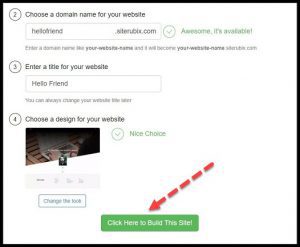
Hold Tight While SiteRubix Does its Magic!
Hold, Tight! SiteRubix is building you a fantastic website. As it goes through this process, it takes 10 seconds or less. It is doing all the technical stuff for you behind the scenes.
What is Going On Behind The Scenes?
There is so much going on while your site is being built, that I can not possibly list them all. To give you an idea of what is going on behind the scenes, here are some essential features that you should know for now.
Your user admin and passwords are being set up.
The website is being set up on hosting, and most importantly security is being set up to protect you from hackers.
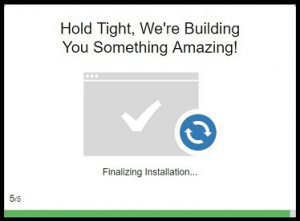
Login Now
As you can see the website is ready for you to log in and start working on your pages and post.

Logging into your website is easy and straightforward. Access to the site can be done either by logging in from your WA back office or from WordPress itself. Most members login right from their WA back office because it just takes a click of a button.
Your Site is Finished!
That is all folks! There is nothing else to building your website. I showed you the basic process of building a website. From this point, you simply start working on beautifying your site for your future visitors.
====> Are You Ready To Learn?
Anyone can build a website, even you! I was a complete beginner when I started building websites with no knowledge of how to build one. If I can do it so can you!
If you would like more information on Wealthy Affiliate please read my full review.
Thank you for Being Awesome!
Thank you for stopping by and reading my build a website tutorial. Whether you decide to join in and start building your website with Wealthy Affiliate or not. I wish you the best in all you do!
One more thing, if you found this post helpful for you or anyone else that you know please share this post. If you have any questions or comments regarding WA feel free to comment below.
And if you are a current or former member of WA I would love to hear from you as well…
Until, next time… ?
La’Kisha

Being a current member of WA, I can confirm this article is smack on! The WA platform is awesome for the beginner, and even better for anyone with some knowledge. They teach you it all!! Great community involvement and never an unanswered question! Highly recommend! Great post!
Absolutely! I myself was new to online marketing, struggled for a few months and joined WA. I have never looked back since then. It is highly recommended for anyone who would like to learn how to turn passions into profits. Definitely great for the beginner, all the way to the experienced! Thank you for stopping by, Brad! ?
Hey La’Kisha, great post. Wealthy Affiliate is the best program out there to teach you affiliate marketing because of all the support you receive from the WA community. I know at first the thought of building my own website was kind of scary. But thanks to WA and all their tools, it couldn’t have been easier. And yes it really does only take 30 seconds to build your own site. Thanks for the post.
Hi, Logan! You absolutely welcome. Glad that you have stopped by, it is always very rewarding hearing from a current Wealthy Affiliate member. I am glad that you are finding the community helpful. I can honestly say the same. That WA has gotten me pretty far in my home based business. I am loving every step of this journey. Thank you for stopping by and as always have a great day!