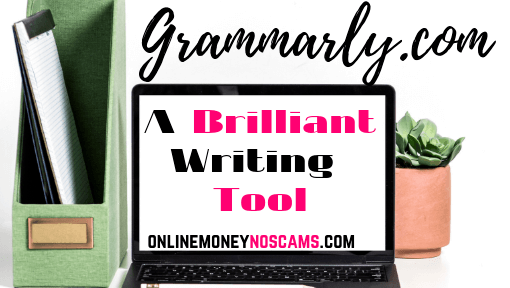Name: Grammarly
Website: www.grammarly.com
Price: Free to $29.95 per month
Owners: Alex Shevchenko and Max Lytvyn
Grammarly.com Overview
Do you make many grammar mistakes? Better yet, are you ready to get rid of those embarrassing errors? Grammar skills are essential when you’re trying to convey a message through your writing. It allows effective communication while providing structure to your sentences. You are thus allowing your content to be more readable and understandable.
One of the most approved and recommended writing tools offered online and offline. Whether your preparing for the perfect career and you need to make sure your resume is error free. Alternatively, you’re a college student preparing for the complete essay.
At any rate, grammar inaccuracies and or typos can be rather embarrassing so, if you’re looking for an accurate grammar checker. This is a proofreading tool that works, and you should try out Grammarly.
How Did I Discover Grammarly?
A few years back, while I was obtaining my college degree. I discovered this tool. Ever since then I have used it for many reasons. It helps me find grammar errors, such as spelling mistakes and grammatical errors. Plus, it’s a proofreading and plagiarism detection tool but, that’s not all it does.
I must admit that it’s not always accurate. There’s still a need for human editing. When checking for numerous errors, that’s usually not found by the human eye or with other software. Grammarly does a fantastic job at making your writing skills sound like a pro.
The inaccuracies, that I have discovered with Grammarly are minor. One example would be sometimes when writing a paper, the plagiarism checker will match your wordings with sites, that you’ve probably never heard of. At any rate, the plagiarism checker will show you how your writing matches someone else’s. It can be something as small as you both have the same exact words at the beginning of a sentence. Just like the picture below.
How Does Grammarly Work?
Grammarly works with many devices, plus, it will automatically detect and identify your grammar errors. The plagiarism checker can also define your work against 16 billion web pages or documents on the internet.
If you’re working with a budget, no, worries, there is a free browser extension. You can install it on both Mac and PC. Plus Android or iPhone. In addition to this, if you need to save time, Grammarly can help you find and fix errors fast.
The first step I took when joining Grammarly’s free account was I downloaded the free Chrome Browser. It helps. Above all, your errors will be detected not only when your writing a paper but, also when your writing an email, social media post, or sending a message.
Its nothing more embarrassing than showcasing a paper that you worked so hard on, and it’s full of errors. This tool has helped me from looking like a fool. It has caught errors, that Microsoft-Word, Google, and WordPress never unearthed. Now, I no longer have to worry.
The Good and Valuable:
- It’s free
- Reading and speaking time given.
- There’s a readability score given.
- It measures your vocabulary diversity.
- You can ignore the advice if you find that Grammarly is wrong.
- There is a free extension for your browser ( supported on Edge, Firefox, Chrome, Safari)
- Available on Desktop and Mobile devices with the Grammarly app.
- It works on PC and Mac
- You’re able to set writing goals (Such as your Intent, Audience, Style, or Emotions)
- GDPR compliant
- Microsoft Add-in
- It’s a must-have tool because it works anytime you write or post to social media.
- It reduces your time of writing
- Helps significantly improve your writing skills.
- Protected text (256-bit AES and SSL/TLS encryption) 100% safe according to Grammarly
- Personal Dictionary and document dashboard.
- Grammar and punctuation errors
- Very easy to use and mistakes can correct with a single click.
- Grammarly explains the reasoning of why you should fix an error.
- It’s a powerful writing tool for Foreign Students or English learners.
- The Grammarly Blog offers incredible tips.
- They have a Grammarly Handbook for English grammar rules.
- Performance stats emailed to you.
- Add words to your dictionary.
- Documents available on many devices.
- 99% of students see an increased grade in their writing.
- 76% of writers enjoy writing now, because, of Grammarly.
- 85% of users have become stronger writers.
- Grammarly Business account allows your team members to access this brilliant tool.
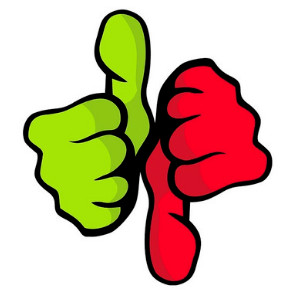
The Bad and Ugly:
- Grammarly Premium can be a bit expensive, so it’s best to sign up for yearly.
- Over 16 billion web pages scanned to check for plagiarism. (Premium feature only)
- Advanced checks for sentence structure, writing styles, and punctuation (Premium feature only)
- Double click and get definition and synonyms. (Premium feature only)
- Eliminates passive voice (Premium only)
Who is Grammarly For?
Anyone that wants to avoid writing errors will find this tool helpful. I mentioned earlier that I used Grammarly during my college years. I also used it while homeschooling my children, which they still use this today. Besides this, I use it daily while writing my blog post or for any personal writings. Such as emails, resumes, Facebook, Twitter or Linkedin Postings.
It’s a great tool to improve your writing skills. Plus escape the embarrassing moments of grammatical errors. Check it out for yourself. It’s free and helpful.
- Bloggers
- Sel-Publishers
- Everyone can benefit
- Homeschoolers
- Teachers
- Professors
- Students
- College Students
- Career Seekers
- Foreign Students
- English learners
- Also, Everyday writers
- Grammarly Tools & Training
Although, Grammarly can’t replace a human proofreader. It does help with identifying your passive voice, repetitive words, wordy sentences, spelling errors, prepositions confusion, and many other grammatical errors that you may miss.
Besides, there is a free browser extension that can be downloaded on all devices, no matter, where you’re writing it can detect your errors. After using, Grammarly for several years. My writing skills have improved. Besides, by using Grammarly, I had discovered that I was making many grammatical errors.
Your writing and language preference. Is checked using either American, British, Canadian, or Australian Rules. There is also a personal dictionary provided to you.
Grammarly Support
Grammarly does offer 24/7 support. You’ll have access through the Grammarly handbook, Tips & Tutorials, Grammarly Facebook Community, Twitter Account, or by their Awesome Blog tips.
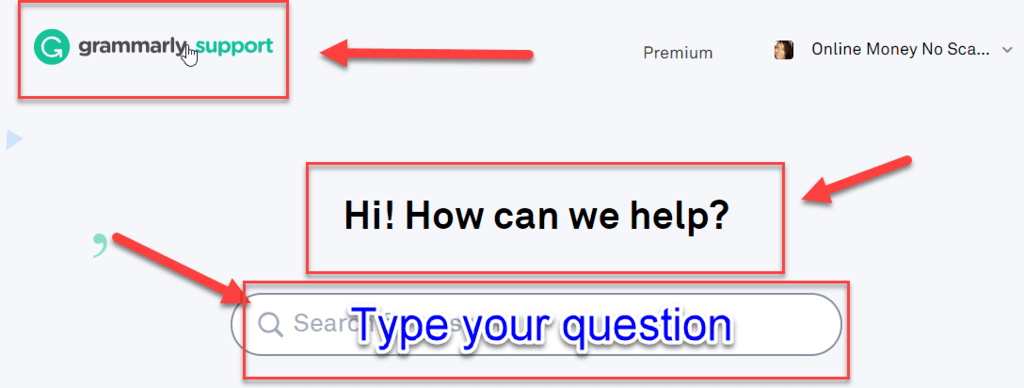
Grammarly Price
Grammarly has a free account, no credit card needed. Get My Free Writing Tool Assitant Today.
For those, who are looking for an improved writing edge. The pricing is $29.95 per month, which can be a bit pricey, but it can also cease if you don’t find any value in this tool.
You’ll have a quarterly option as well, which is a one-time payment of $59.95USD.
Alternatively, you’ll have the opportunity of Annual, which is a one-time payment of $139.95. I love to save money, so I always go with Annual. It’s a significant discount. Right, now I’m offering a Grammarly Premium Discount.
My Final Opinion of Grammarly
As you know, before I started blogging, I have used Grammarly for years. It’d be well over six years from today. Admittedly, that entire time, I was using the free version, and I was able to find many valuable reasons to continue using it.
Today, I use the premium version because there is nothing more than writing grammatical errors and other people telling you, you have to check your grammar. I don’t have to go back thousands of times, checking for errors, which saves me a lot of time. Anyhow, I love using Grammarly. I also enjoy learning why my grammar errors are wrong and how to fix them properly.
Grammarly is worth it even with the free account. If you’re a serious blogger or writer, this is indeed a tool you’ll need in your business toolbox. It helps you find and fix the errors in faster time. Alternately, if you need a grammar checker, Grammarly is still recommended for you as well.
The Bottom Line
Yes, I do suggest you try Grammarly out. You may not need a premium account; however, the base model is still encouraged. Get My Free Writing Assitant Tool Now. Hence, I hate to try out new things that waste my time, while they’re supposed to help. Grammarly does help in many ways.
If you have any questions concerning Grammarly, please do let me know I will be glad to help you out. One more thing, can you share this post, please? Thanks
Grammarly at a Glance…
Name: Grammarly
Website: www.grammarly.com
Price: Free to $29.95 per month
Owners: Alex Shevchenko and Max Lytvyn
VERDICT: LEGIT