Wondering what an RSS feed is and how it works? Great, because, I recently learned how all of this worked myself. So I’ve decided to share what I’ve discovered during the process. It wasn’t an easy journey to learn all of this; I can tell you that. I spent hours upon hours, in and out of my favorite community, asking questions and researching the web.I’m sure the community thought I was crazy asking about this old school method. Here look at all the responses I got from the community. But, I had no choice because I was on a mission to set up another tool that I needed to use for my Pinterest account that required my RSS feed.
RSS Feed Overview
As a matter of fact, finding my RSS feed was indeed a challenge. Usually, you’re able to see your RSS feed by just going to your website. Take the mouse and right-click anywhere on the webpage. Once you right click scroll down to the words “view page source.” Then click it.After that, an entire page of coding will open up. Don’t worry, and you won’t need to know what it all means just hit ctrl+F and type in the letters “RSS.” Now, usually you should find your RSS this way or by just adding the -> forward slash and the word RSS to the end of your domain name. However, neither options worked for me. For example, an RSS feed would normally appear like thiswww.onlinemoneynoscams.com/feed/Anyhow, my website didn’t display this option as easy as I thought it would so, I had to search high and low on how to add an RSS feed to my website.
This is what your view page source should look like.
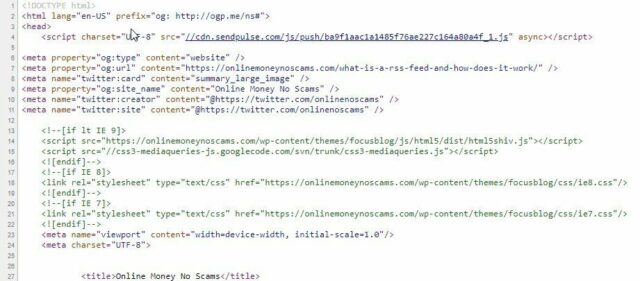
What Is A RSS Feed?
Merely put an RSS feed is a way to send out automatic content updates to your readers. However, the automatic updates won’t be sent out to all of your readers. It will only be sent out to the readers who have subscribed to your RSS feed.I like to think of it as a more natural way to get your favorite news or blog updates. As time goes on, it’s becoming tough keeping up with everyone’s content updates and not to mention emails are being flooded with information as well. then you have YouTube material to keep up with, it’s a bit much.
So, an RSS feed may be considered dead or old school to some, but it can be beneficial to you and some of your readers. Regardless, if it seems old school or not, it doesn’t take a lot of footwork on my part, or your readers part. All they have to do is find their favorite website or blogger. Subscribe to the RSS feed, sit back and wait on their feed reader to do the rest of the work for them.So, how can this help you and your readers? Easy, you can receive more subscribers this way because, everyone will not subscribe to your email list, and not all will follow you on social media. So, this is just another way, of capturing your reader’s interest.
Think About The Readers Experience…

RSS Feeds Are Still Beneficial
I find a lot of blogs that I love to read. My problem is, there are too many that I like to read. There is no way I can sign up to everyone emails address, and keep track of all of the blogs. Plus, there is no way, that I can remember all the names.So, with some of your subscribers, this will be the same case, too many wonderful blogs and not enough memory. So, RSS can help out, allowing the reader to receive all his or her favorite content updates in one location.Imagine having to visit your favorite blog manually every day. This takes time and a lot of it. Time is valuable, so without an RSS feed, some of your readers may not be able to visit your site, even if they wanted too. Moreover, with an RSS feed, it’s a simple way for your audience to have the ability to subscribe and have everything located in one spot. So why not make it convenient for those who chose to use the RSS method.
Did You Think RSS Was DEAD?
Heck no it’s not dead. Okay, so you probably think this is a waste of time because you’ve heard RSS is dead, and that’s okay, I’ve listened to the same rumors. Until recently, I discovered that well-known companies indeed are still using RSS feeds, including Google.
Look over this Google support resource, and read all about the companies that publish RSS feeds. I encourage you to read over the article because you’ll see not only is Google using RSS but, USA Today, BBC, ABC, Amazon, CNET, Yahoo, and podcasters are using RSS feeds. If Google is still using it, then I need to be using it too. Plus, as I was learning more and more about the RSS feed, I learned that even Apple is using an RSS feed. It’s mainly for the news and iTunes; however, the point is, its proof that it’s not dead. Besides that, I never knew I was reading an RSS reader until I learned that Flipboard is a form of RSS feed. It’s just in magazine style.
Pin ME Please! 😀
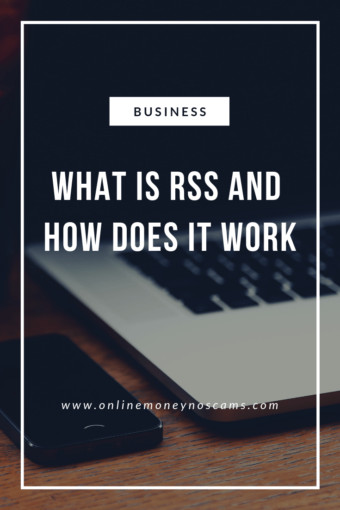
So, What Exactly Is RSS Feed?
Anyhow, RSS stands for really simple syndication, and it means just that. The information within an RSS feed is not organized all fancy like a blog post would be, however, it is sent over to the reader in an organized way so that they can read the updated content. For further information, you can view this resource. RSS data is also computed to people with news aggregators or also known as feed readers to put it simply. In fact, Google themselves, had a feed reader, which, unfortunately, has been shut down. Since Google Readers death, there are some alternatives that Google would recommend instead.To start subscribing to RSS feed readers, you will need to make sure that your RSS feed on your website is valid. Here are some sites that you can use to check the validity of your RSS feed.
- FeedReader
- Bloglovin
- The Old Reader
- Tiny Tiny RSS
- Feedly
- Inoreader
- News360
- Also many more
The news aggregator that I tried out was called the Feedly reader. It was free, quick, and simple to sign up to; my very first subscription was to Neil Patel. I’ll admit, I tried finding myself on Feedly but, I had no luck. So my conclusion with this is subscribing to some feed readers can be a challenge. Anyhow, Neil Patel is indeed using RSS feed.
PROS
- Doesn’t take long to set up.
-
Usually a free option for your subscribers
- IYou may get subscribers that would have never subscribed to any other form.
- Improves readers experience
- Saves time for your readers
-
Big name brand companies are still using RSS
CONS
- It is considered old school.
- Not everyone knows what RSS feed is
- You need a feed reader to read the RSS feed.
- This could be a confusing for some..
How Does RSS Work?
Well, there are two options, you either can be the reader or your the person doing both reading and publishing.Needless, to say if you are a publisher, most of the time your website will automatically have the RSS feed but, as I stated earlier for some reason, my RSS feed was not easily found. So, I had to add the Yoast plugin to my website. There are also other RSS feed plugins that I found in WordPress that you can use as well. With Yoast, there is a section under Search Appearance that has an RSS feed section. The best part about this feature is, you’re able to personalize your RSS feed by adding additional information to your RSS feed. The reason that you may want to consider personalizing your RSS feed is, it can help with scraped content.
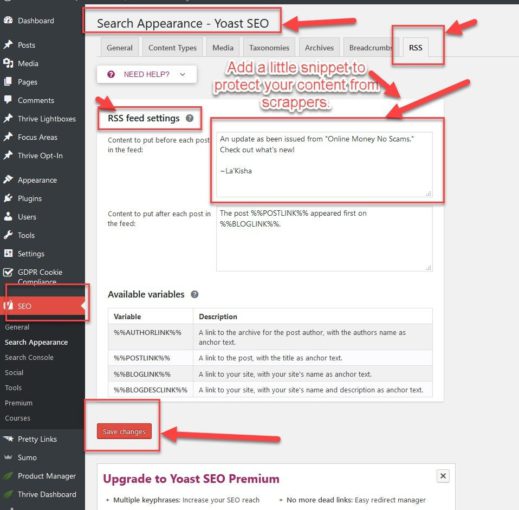
How To Verify Your RSS feed?
Anyhow, to make sure that your readers can start subscribing to your feed today. You’ll need to check your RSS feed validation. You can check your feed validation by using one of the following sites. They’re free, and it takes less than a minute for your results to come back.
- W3C Validation Service
- Cast Feed Validator (this is used for podcast RSS feed)
- RSS Board
How Can You Keep Track Of Your RSS?
I’m glad you asked, you’re able to keep track of your RSS feed by signing up to a feed manager. I use Feedburner, and so far so good. Feedburner is free, plus it allows you to see how many people are subscribed to your RSS feed. It will enable you to add follow buttons to your Myspace.com, your website, or email signature. Feedburner is also highly recommended. They’ve been around since 2004, and Google had acquired it in 2007.
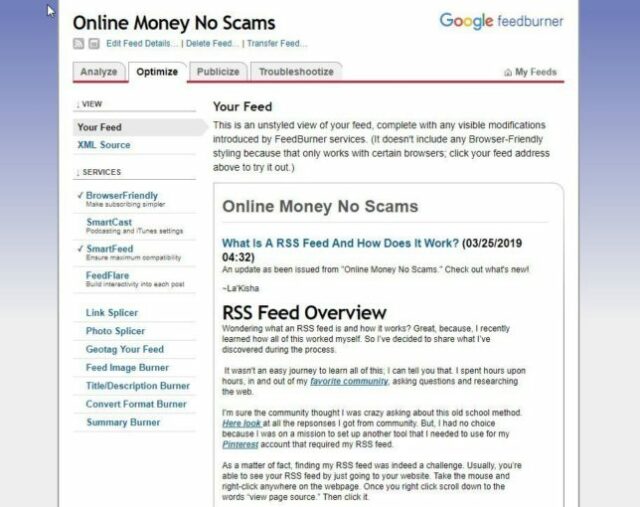
How Can You Promote Your RSS?
Well, there is a famous orange icon that you can add to your blog post, sidebar, or footer. Encourage your readers to subscribe to it. Alternatively, your RSS feed can be added to your email marketing service, podcast, or even services like Tailwind.
![]()
How Does It Work For A Subscriber?
As a subscriber, you need a feed reader like the named apps above. Most of the feed readers are free. However, you’ll find some that come with a monthly cost. Feedly is the one that I signed up with because, the reader can be downloaded and used on many different mobile devices such as Windows, MAC, Kindle, Android phone and tablet, iPhone, and the iPad. Plus there were many other features that you might find useful. By the way, you might find that adding the Google Get RSS Feeds URL button, which I did download. It’s a bit easier to help you find the RSS feeds, that you’re interested in.
My Final Conclusion on RSS Feeds
By now you should know what an RSS feed is and how it works. In the future do you think you will use an RSS feed for your readers? I never thought I would consider using an RSS feed but, today, my thought process is different. I do see many benefits in it. So, I’ll give it a try and see how it works out for me. You’re probably wondering what I needed an RSS feed for anyways. Well, I recently signed up to Tailwind. Once I started setting up the account and scheduling a Pin, Tailwind asked if I would like them to display my content on their platform.
Of course, I wanted my content displayed. It’s more exposure for me as a blogger. The only problem is to apply for your content to be displayed on Tailwinds platform is you’ll need an RSS URL.When I saw this amazing opportunity of marketing my content on Tailwind, I thought, I got this! I entered what I thought was my RSS feed URL into the requested box; and I was sadly disappointed to receive the message saying my feed didn’t exist.
Anyhow, the issue is now fixed, and my RSS feed is up and running. I’ve learned alot behind this one situation and I hope I have helped you too, in understanding what an RSS feed is and how it can help you with your business.
