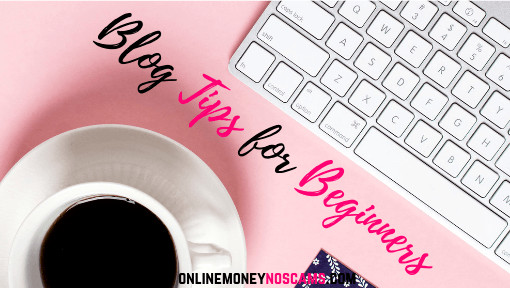Blog Tips for Beginners
Are you a beginner blogger or thinking about starting a blog? Either way, it goes, you have arrived in the right place. Today, I will discuss some very valuable tips that will help you with your blog.
Since I use WordPress this is what the subject will be based on.
WordPress can be a learning curve when you first start using the platform. Especially, if you’re new to blogging.
Needless, to say, after using WordPress for a while I have learned some basic tricks and tips that will help your blogging life a lot easier.
WordPress Theme
Choosing a WordPress theme can be a task in itself because there are so many themes to choose from. The big question is usually what theme do I choose?
At any rate, the theme you go with is usually based on your personal preference.
First of all, you’ll want to pick a theme that you’re happy with and it flows with whatever you’re about to start writing about. In addition to this, there are free and paid themes, that you can choose from. So, what’s the difference?
Besides the price, there is plenty of differences between the two. A free theme is helpful to use when you don’t have the money to invest in a paid theme.
However, free themes are not always kept updated by the author. They also can cause many frustrating moments because free themes tend to have bugs. Or poor coding located somewhere in the theme, which can cause you major hours of setbacks. In addition to this, some free themes don’t come with support, while others do.
On the other hand, there are paid themes. Choosing a paid theme is also another personal preference. I personally would not go with a paid theme until you know for sure you’re happy with the free version of that paid theme. Or you learn how to use WordPress.
With that being said, the reason, I recommend getting to know the free version first is because I have had to change my theme 6 times. Due to my findings out later in my blogging journey that some features that I needed. Or would have liked to have were missing.
So in my conclusion, I learned to work with the free version first because, if I would have paid for all of those themes that would have been money down the drain. Some paid themes offer a money back guarantee but, don’t hold your breath because not all of them have this feature.
If you choose a theme and you’re not happy with it. Your theme can always be changed later on. You’ll just have to make sure you backup your WordPress website.
Then write down all the plugins that you have installed. Next, you’ll want to reactivate them once you have changed your theme.
More importantly, save the backup to your website on your local computer hard drive or use an external hard drive like a USB flash drive or an external hard drive.
In fact, I would highly encourage you to use an external hard drive because, after downloading so many images, to my fairly new computer, it just crashed. That was the most stressful time in my blogging life.
Anyhow, I ended up purchasing a WD EasyStore hard drive which, I use faithfully and I have found it to be so much easier to keep things organized.
Website Traffic
Your blog may have been recently started and now you need traffic. To get traffic to your website blog you’ll need to learn the proper steps to SEO. Search engine optimization, which is one of the biggest ways you’ll receive traffic to your blog if SEO is done properly.
The thing I love about SEO is the traffic is generated completely for free. Of course, you’ll pay for this free opportunity by your personal time but, it sure beats having to lose out on the money when paying for advertisement.
I have written a few articles on SEO, and when you have time you can always jump over to those articles and check them out.
Read More On
In short, search engine optimization works with using proper keyword research. Providing images or videos with low competition keywords and using proper header titles, internal linking of your blog pages. Plus keeping your website updated, and always providing quality content on your blog.
Images
Images, images, images! Images seem so simple but, let me tell you they’re a little trickier than I had initially thought. When placing images on your blog you’ll have to add your keywords to the ALT text description within your WordPress.
This helps with SEO traffic as well. I have explained in one of my previous articles that the search engines can’t physically see an image on your site. However, it can read the ALT text keywords. So, don’t forget to place your keywords within your images.
In addition to placing keywords within your images, you’ll want to optimize your images. Optimizing your images is very important to your site health. Optimized images can slow down your site drastically.
In fact, I sometimes I use Kraken.io and on other days I use tinyping which, Kraken optimizes your images wonderfully but, once you run out of free space, you’ll have to upgrade. On the other hand, tinyping.com is free forever.
Another tool you can use for absolutely free is adding an image optimization plugin to your website.
I’ve Used
- Image Optimization Serve by Optimole
- EWWW Image Optimizer
- Smush
In my opinion, I didn’t see a difference with the EWWW Image optimizer so, I wouldn’t recommend that one. I did see a little difference with image optimization serve and with smush, I saw a huge difference.
Since most of Google traffic comes from a person using their mobile devices, Google frowns upon slow sites. Especially if they are slow on mobile phones. It is very important to optimize every image that you add to your site.
Another important tip about images, that I had learned the hard way was, never delete your images within your WordPress library. This will cause you to have a fun-filled day of replacing each and every image that you have deleted from your WordPress library and placing them back and uploading them to your WordPress blog.
By the way, while I am talking about images, you also want to keep in mind, that you never, ever want to take images from Google. Nor do you want to use images that aren’t truly free. I have come across bloggers that have actually been in trouble for using images that they did not know was illegal to use. With that being said, I want to share with you some sites, that I actually use for my images.
Comments and Engagement
Your blog thrives off of engagement and activity. Getting comments are very vital to the life of your blog. When Google sees that your blog is getting activity they tend to love that. Google will also show your website within the Google search engines more.
Comments can also help add additional content to your already existing post. The more activity you have on your blog the more Google loves it, and eventually you’ll rank higher within the search engines.
So, I highly encourage getting comments on your website, by sharing your blog on social media, ask people to leave comments, or join different Facebook groups that offer these features for bloggers.
I personally am involved with a community where we as bloggers can get comments on our sites and it truly helps out tremendously.
I have noticed that when I stop getting comments to my site, it loses traffic so, this proves that Google does love engagement.
WordPress Plugins
Be very careful with the number of plugins you add to your site. I know there is a lot to choose from. In fact, it is like being a kid in a candy store. We just want to try them all out, am right? Unfortunately, too many plugins can slow your site down.
Some plugins have more weight to them than others. I would suggest when you add plugins to your site, always test the speed of your site and see if there was a tremendous change to your site speed.
If I find that my site speed has not changed then, I leave the plugin active. If my site speed changes drastically, I immediately remove the plugin and look for a replacement.
To test the speed of your site you can use:
Save Your Post
The easiest way I found so far to save my post, is not only backing them up to my external hard drive but, I also write all my post within Google Docs.
Google Docs is a free service to everyone. All you need is a Gmail account and you’ll have the ability to use this wonderful service.
Google docs are accessible from any and everywhere. The best parts about Google docs is your work is auto-saved. You’ll never have to worry about losing the post that you just worked so hard on.
Above all, if you use Google Docs to save all your post, it’ll always be there when you need it, even if your computer was to crash as mine did.
In addition to this, another feature that is pretty cool about Google docs is the voice typing. If you need to save time, you can always utilize the voice typing feature. This will definitely allow you to save time during your writing frenzies.
Well, I definitely hope that these tips have been helpful. I know when I first started out. WordPress was a completely new world for me. I learned these basics tips through trial and error and they have helped my blog stay alive.
Anyhow, if you happen to be on this page and you have even started your blog but, your thinking about it. You can read all about my #1 recommendation.
It’s the same way, that I learned to start a blog plus I received step by step affiliate marketing training.
If you prefer to not receive affiliate marketing training, I certainly respect your choices. At any rate, I have put a very detailed article together teaching you how to start a blog on Bluehost.
Welp that is all from me folks! If you have any questions or comments please leave them below. I would love to hear from you. If you found anything helpful in this post please do share it with others. Have an awesome day!
Kisha